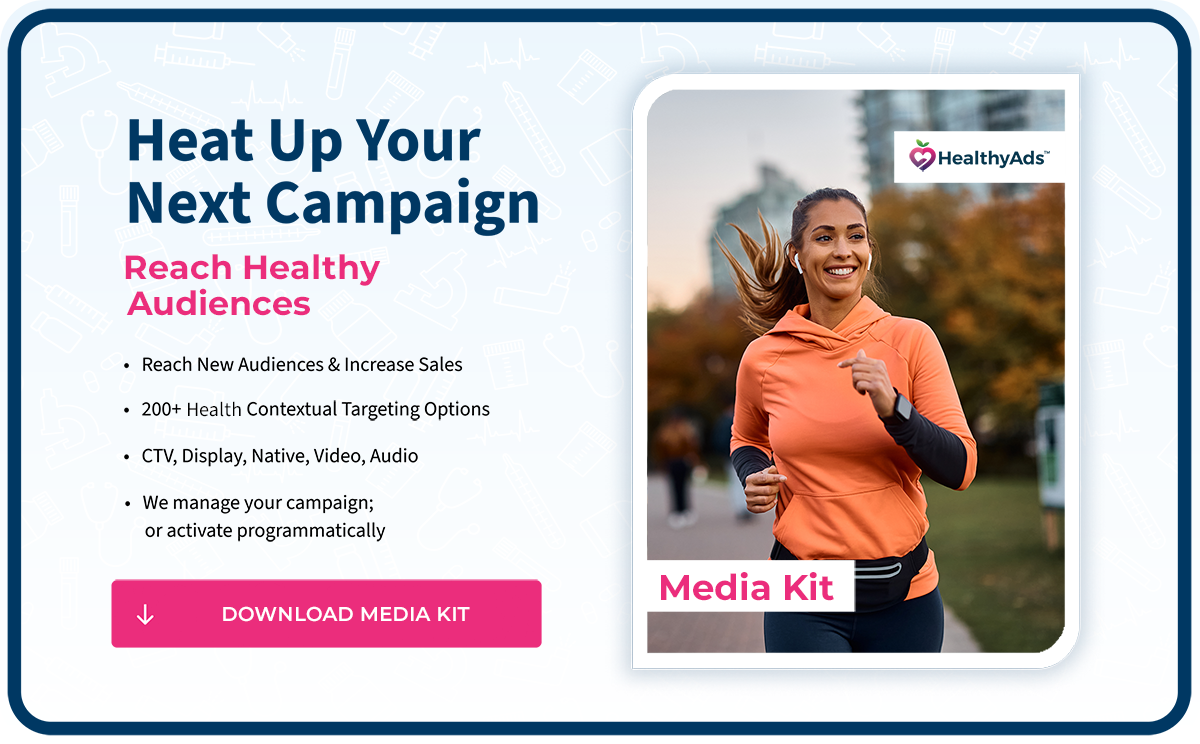Name |
Ad Size |
Max File Size |
Animation |
Formats Accepted |
|---|---|---|---|---|
| Billboard | 970×250 | 150kb | Max 30 seconds / 3 loops | JPG/GIF/PNG/HTML5 |
| Pushdown | 970×90 | 150kb | Max 30 seconds / 3 loops | JPG/GIF/PNG/HTML5 |
| Portrait | 300×1050 | 150kb | Max 30 seconds / 3 loops | JPG/GIF/PNG/HTML5 |
| Half Page | 300×600 | 150kb | Max 30 seconds / 3 loops | JPG/GIF/PNG/HTML5 |
| Medium Rectangle / MREC | 300×250 | 150kb | Max 30 seconds / 3 loops | JPG/GIF/PNG/HTML5 |
| Large Rectangle | 336×280 | 150kb | Max 30 seconds / 3 loops | JPG/GIF/PNG/HTML5 |
| Leaderboard | 728×90 | 150kb | Max 30 seconds / 3 loops | JPG/GIF/PNG/HTML5 |
| Skyscraper | 160×600 | 150kb | Max 30 seconds / 3 loops | JPG/GIF/PNG/HTML5 |
Name |
Ad Size |
Max File Size |
Animation |
Formats Accepted |
|---|---|---|---|---|
| Background Skins | 300×1400 Each Gutter |
300kb | Not Allowed | JPG/GIF/PNG/HTML5 |
| Interstitial / Over the Top | 800×600 | 150kb | Max 30 seconds | JPG/GIF/PNG/HTML5 |
| Interscroller | 320×480 | 150kb | Max 30 seconds | JPG/GIF/PNG/HTML5 |
Name |
Ad Size |
Max File Size |
Animation |
Formats Accepted |
|---|---|---|---|---|
| Medium Rectangle / MREC | 300×250 | 150kb | Max 30 seconds / 3 loops | JPG/GIF/PNG/HTML5 |
| Mobile Banner | 320×50 | 150kb | Max 30 seconds / 3 loops | JPG/GIF/PNG/HTML5 |
| Large Mobile Banner | 320×100 | 150kb | Max 30 seconds / 3 loops | JPG/GIF/PNG/HTML5 |
| Mobile Banner | 300×50 | 150kb | Max 30 seconds / 3 loops | JPG/GIF/PNG/HTML5 |
The Gourmet Ads Team
Led by Founder & President, Benjamin Christie, the Gourmet Ads Team consists of team members located in the USA, Australia and the Philippines.
Native Ads are designed to complement the look and feel of a publisher’s website, as such as we request a number of required elements, however each website’s native execution is different.
Our Native Ad Specs comply with OpenRTB Specs and for most advertisers they can use the same native ads they use for popular social networking websites. We host all Native Ad Units in our Ad Server.
We typically run a Native Ad InFeed Unit, however for the highest reach and scale, we suggest providing all the following elements.
Element |
Details |
|---|---|
| Main Image | JPG or PNG 150kb Maximum File Size Recommended resolution 1200px x 628px 1.91:1 aspect ratio |
| Headline |
Sometimes referred to as Title and considered the most important part of the native ad unit. |
| Description |
The Description is the supporting or additional copy that is often displayed under the Headline. |
| Click URL | The destination when the ad is clicked on. Can include UTM Codes if required. |
| Brand Name |
Exactly as you want it to appear including spelling, spacing, and capitalization. |
Name |
Max File Size |
Animation |
Formats Accepted |
|---|---|---|---|
| Audio Ad | 100mb | Max 30 seconds | MP3 or WAV |
Important Points to Ensure for all Creatives
- We require Ad Creative at least 48 hours prior to the Campaign Start Date.
- Creative Auditing generally takes between 12-48 hours.
- Click-through URL must open in a New Window
- Audio must be user-initiated ( No Auto Start )
- Ad Creative must be Brand Specific and link to the Brand Specific URL
- Brand must be visible in the Creative
- Ad Creative with Multiple / Rotating Brands are not accepted
- Static Backup Ads are Highly Encouraged to ensure maximum reach
SSL Compliance
Due to publisher demand, we now require all both Secure and Nonsecure Ad Tags for all campaign creatives. Please ensure that any third-party tracking or click-tracking tags are HTTPS compliant.
Third Party Approved Ad Servers
Healthy Ads only accepts Third Party Ad Tags from all major Ad Servers.
- Doubleclick Campaign Manager
- Flashtalking
- MediaPlex
- PointRoll
- Sizmek / MediaMind
- Smart AdServer
- Spongecell
- Unicast